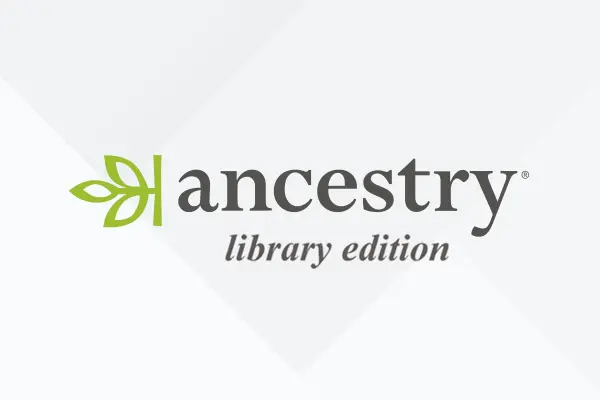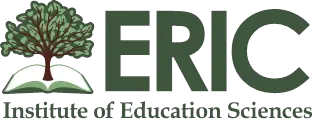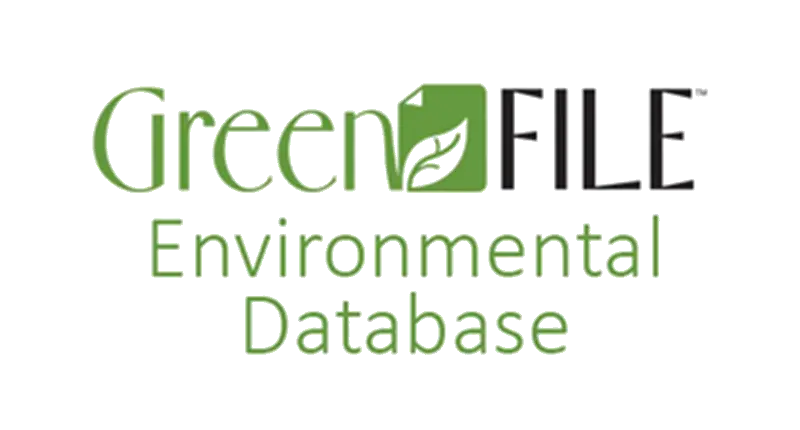Databases A-Z
We subscribe to a variety of databases to assist you with research, genealogy, investing, and more. If you are outside of the library, you will need your library card number to log in.

Use your Missoula Public Library card for free access to online tutoring, homework help, practice tests, writing reviews, study tools, and more! Help available for kids and teens from Kindergarten to 12th grade, as well as an Adult Learning Center. This service is IP authenticated inside the building and our branches, and library card authenticated outside the building. Users are required to make a username and password.

Whether you're looking for information on lawnmowers, appliances, or the latest in digital cameras, ConsumerReports.org has the ratings, reviews, recommendations and buying advice you need. In addition, you can find advice and tips on saving money, home improvement, personal finance, health & wellness, and more.

JSTOR
Search articles and titles from JSTOR's Life Sciences and Ecology and Botany Collections.
To access, go to our catalog and sign in to your library account with library card number / password.
Click the link on the bottom right of the page that looks like this:
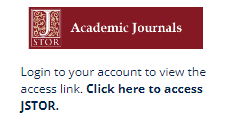
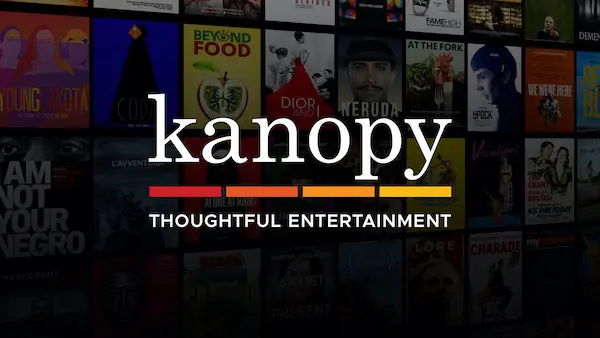
Kanopy is the best video streaming service for quality, thoughtful entertainment. Find movies, documentaries, foreign films, classic cinema, and independent films that inspire and entertain. Kanopy brings you an ad-free experience that can be enjoyed on your TV, mobile phones, tablets and online. Library users have 5 play credits every month to enjoy the films Kanopy has to offer.

The New York Times
Access New York Times articles from 1851 to today, along with videos, company data and interactive features. Read articles in any Library location or redeem a code for 72-hour remote and app access. Detailed access instructions below.
Go to The New York Times.
Register for a new account, or use your existing NYTimes.com login. In-library users have access from library computers or their own devices connected to library wi-fi.
Go to our catalog and sign in to your library account with library card number / password.
Click the link on the bottom right of the page that looks like this:

Click “REDEEM”.
Register for a new account, or use your existing NYTimes.com login.
Once you redeem a 72-hr pass, you can sign into the NYTimes app with your login.
When the 72-hr pass expires, you can sign in again to continue access.
The 72-hr pass also gives you access to The New York Times archives, from 1851 to today. Once you’re logged in, use the search function in the top left to find historic articles by topic or date range. You can also visit the TimesMachine to see PDFs of archived papers.
Please note: Access to NYT Cooking and Crossword is not included in the Library’s subscription.
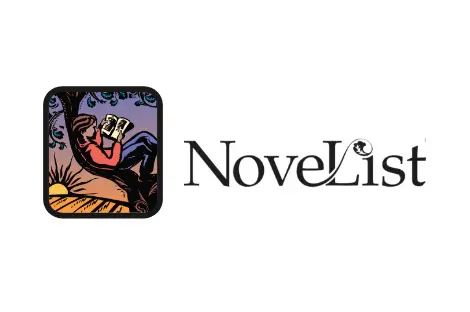
NoveList is a database that provides subject heading access, reviews, annotations, and much more for over 135,000 fiction and non-fiction titles. It also includes other content of interest to readers, such as Author Read-alikes, What We're Reading, Book Discussion Guides, BookTalks, and Annotated Book Lists.

Search ThomasNet to find manufacturers, distributors and service providers--from Actuators to Zirconium and everything in between. Find 67,000 searchable categories, millions of downloadable CAD drawings 100% relevant and comprehensive industrial results as well as breaking industrial news and information.

With Value Line’s investment research platform, you can access financial data, news, and analysis by the experts. The interactive compare and contrast tools help you gain an understanding of potential profit and risks to help you make wise investments for your future. You can access financial insight and expert commentary on the status of the market using Value Line’s investment research platform. Value Line’s proprietary data is curated professionally and includes a plethora of interactive tools to help you compare, contrast, and even bookmark research to access later. Gain access to this, expert research, and so much more. Access Value Line remotely today!